[PDA] Zaurus C760 新手筆記 (17) - Timer Sync
用 opie-sh 寫了個小工具:"Timer Sync",用來將 Zaurus 的時間與 ntp server (ntp: Network Time Protocol) 的標準時間同步。
這一張是執行時的畫面,簡單的文字畫面而已:
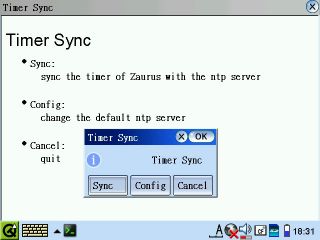
如果點選 "Sync",同步後的回應:
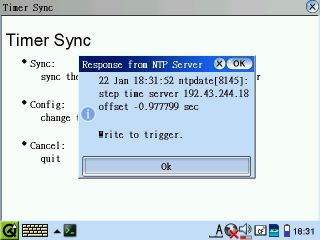
如果點選 "Config",會有個下拉式選單,可以改變預設的 ntp server:
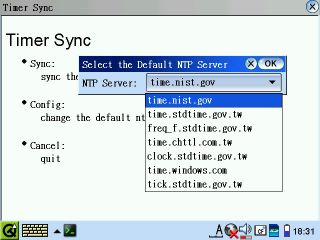
發現 opie-sh 算是個彈性很大,又很容易上手的工具。晚點把程式碼補上。
這一張是執行時的畫面,簡單的文字畫面而已:
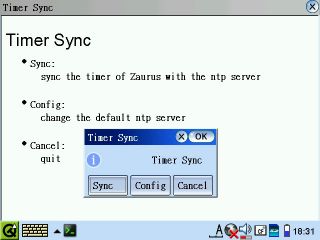
如果點選 "Sync",同步後的回應:
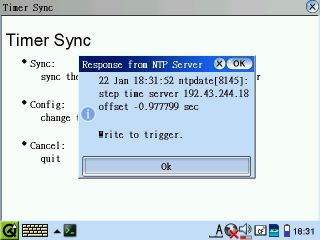
如果點選 "Config",會有個下拉式選單,可以改變預設的 ntp server:
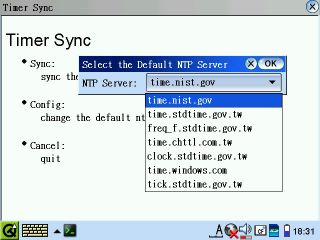
發現 opie-sh 算是個彈性很大,又很容易上手的工具。晚點把程式碼補上。
#/bin/bash其中的 $NTPLST (檔案 ntp-servers.lst),內容是 ntp 伺服器的列表,置於與上列 script 同一目錄下即可。我用的是下列這些:
create_background () {
echo "<h1>$PROGNAME</h1>
<ul><li>Sync:<br>
sync the timer of Zaurus with the ntp server
<br></li>
<li>Config:<br>
change the default ntp server
<br></li>
<li>Cancel:<br>
quit
<br></li></ul>" | opie-sh -t "$PROGNAME" -f &
SCREENCLEAN=$!
sleep 2
}
clean_background () {
kill $SCREENCLEAN
}
PROGNAME="Timer Sync"
NTPLST="ntp-servers.lst"
DIRNAME="`dirname $0`"
CURPATH="`pwd`"
cd "$DIRNAME"
create_background
BREAK=0
while [ $BREAK -eq 0 ]; do
opie-sh -m -g -t "$PROGNAME" -M "<p>Timer Sync</p>" -0 "Sync " -1 "Config" -2 "Cancel"
case $? in
0)
RESULT="`ntpdate "\`head -1 $NTPLST\`" 2>&1`"
if [ $? -eq 0 ]; then
BREAK=1
fi
RESULT="`echo "$RESULT" | sed -e "s/^/<p>/g" -e "s/$/<br><\/p>/g"`"
opie-sh -m -g -t "Response from NTP Server" -M "$RESULT"
;;
1)
RESULT="`opie-sh -i -l -g -t "Select the Default NTP Server" -L "NTP Server: " -F "$NTPLST"`"
if [ $? -ne 255 ]; then
RESULT="$RESULT\n`egrep -v -e "$RESULT" "$NTPLST"`"
echo -e "$RESULT" > "$NTPLST"
fi
;;
*)
BREAK=1
esac
done
clean_background
cd "$CURPATH"
time.nist.gov
time.stdtime.gov.tw
freq_f.stdtime.gov.tw
time.chttl.com.tw
clock.stdtime.gov.tw
time.windows.com
tick.stdtime.gov.tw




沒有留言:
張貼留言